




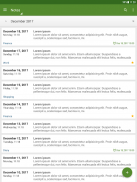

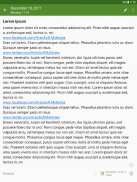




















توضیحات My Notes - Notepad
My Notes - Notepad is an easy-to-use, intuitive, fast, elegant and secure notepad with cloud syncing (Google Drive™). You can use My Notes as a notepad, notebook, journal, agenda or diary.
Key Features:
- App lock (Password or PIN + Fingerprint).
- Save, browse, search and share notes on your smartphone and tablet.
- Organize notes by folders.
- Sort notes by date created, date updated, title and folder.
- Add reminders.
- Manage folders.
- Navigate between notes in a horizontal position.
- Manage backups.
- Export (Text file and HTML)
- Sync notes via Google Drive between all Android devices you use.
- Keep your notes safe in the cloud.
- Store and display thousands of notes without any performance penalty.
- Store large notes.
- Dark theme.
- Theme color.
- Widgets.
- English language.
Premium Features:
- No ads
- Sync options > Auto sync *
- Backup > Preview
- Backup > Export > Text file and HTML
* Manual sync also works in the free version
Please remember to use the "Sync" option or the "Backup" option (in this app) to avoid accidental data loss. Especially before updating the app.
Sync details:
App data is stored in a hidden folder on your Google Drive. This folder is accessible only by "My Notes - Notepad" app. Although the folder is hidden you can see the amount of space it occupies and delete its contents.
1. Go to Google Drive on the web at "drive.google.com".
2. From the settings menu, select "Manage Apps".
3. Find the app called "KreoSoft - My Notes".
Like us on Facebook:
https://www.facebook.com/KreoSoft.MyNotes
Follow us on Twitter:
https://twitter.com/KreoSoftMyNotes
یادداشتهای من - دفترچه یادداشت یک دفترچه یادداشت با کاربرد آسان ، بصری ، سریع ، زیبا و ایمن با همگام سازی ابر (Google Drive) است. می توانید از یادداشتهای من به عنوان یک دفترچه یادداشت ، دفترچه ، مجله ، دستور کار یا دفترچه یادداشت استفاده کنید.
ویژگی های اصلی:
- قفل برنامه (گذرواژه یا پین + اثر انگشت).
- ذخیره ، مرور ، جستجو و به اشتراک گذاری یادداشت ها در تلفن هوشمند و رایانه لوحی خود.
- یادداشت ها را با پوشه ها ترتیب دهید.
- یادداشت ها را بر اساس تاریخ ایجاد ، تاریخ به روز شده ، عنوان و پوشه مرتب کنید.
- یادآوری اضافه کنید.
- پوشه ها را مدیریت کنید.
- در یک موقعیت افقی بین یادداشت ها حرکت کنید.
- پشتیبان گیری را مدیریت کنید.
- صادرات (فایل متنی و HTML)
- یادداشت ها را از طریق Google Drive بین همه دستگاه های Android مورد استفاده خود همگام سازی کنید.
- یادداشت های خود را در ابر ایمن نگه دارید.
- هزاران یادداشت را بدون هیچ گونه مجازات عملکردی ذخیره و نمایش دهید.
- یادداشت های بزرگ را ذخیره کنید.
- تم تاریک.
- رنگ تم.
- ابزارک
- زبان انگلیسی.
ویژگی های حق بیمه:
- بدون تبلیغات
- گزینه های همگام سازی> همگام سازی خودکار *
- تهیه نسخه پشتیبان> پیش نمایش
- تهیه نسخه پشتیبان> صادرات> فایل متنی و HTML
* همگام سازی دستی نیز در نسخه رایگان کار می کند
لطفاً به خاطر داشته باشید که از گزینه "همگام سازی" یا گزینه "پشتیبان گیری" (در این برنامه) برای جلوگیری از اتلاف اطلاعات تصادفی استفاده کنید. به خصوص قبل از بروزرسانی برنامه
جزئیات همگام سازی:
داده های برنامه در یک پوشه پنهان در Google Drive شما ذخیره می شوند. این پوشه فقط توسط برنامه "یادداشت های من - دفترچه یادداشت" قابل دسترسی است. اگرچه پوشه پنهان است ، می توانید میزان فضای اشغال شده را مشاهده کرده و محتویات آن را حذف کنید.
1. به وب سایت "drive.google.com" به Google Drive بروید.
2. از فهرست تنظیمات ، "مدیریت برنامه ها" را انتخاب کنید.
3. برنامه با نام "KreoSoft - یادداشت های من" را پیدا کنید.
مثل ما در فیس بوک:
https://www.facebook.com/KreoSoft.MyNotes
ما را در توییتر دنبال کنید:
https://twitter.com/KreoSoftMyNotes








